Other
JapaneseDefault Notebook
Notebook to save the default of the note can be set in the following way.
First, open the setting screen by swiping down the right edge of the note area of the screen below.
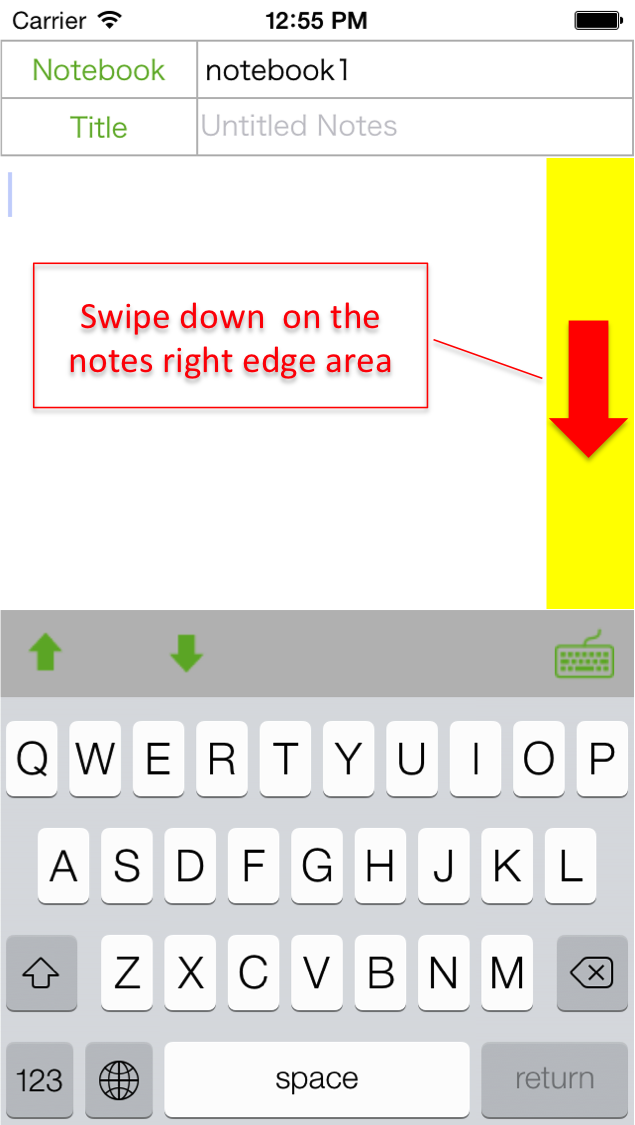
Of the setting screen I "Notebooks Selection" tap.
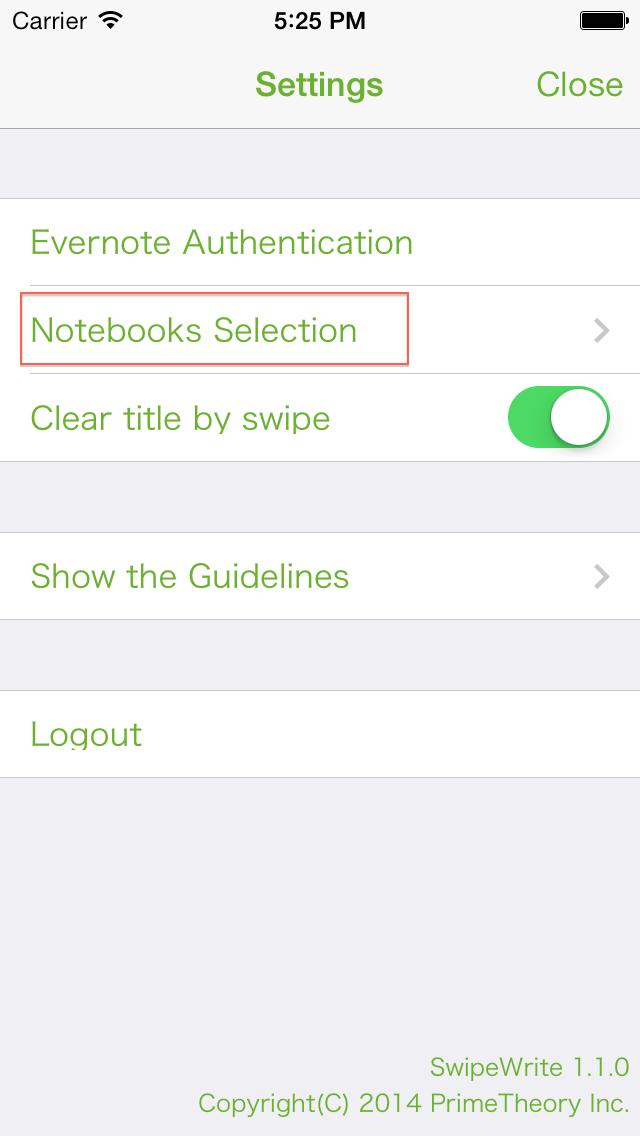
Select the notebook you want, and then tap the "Settings".
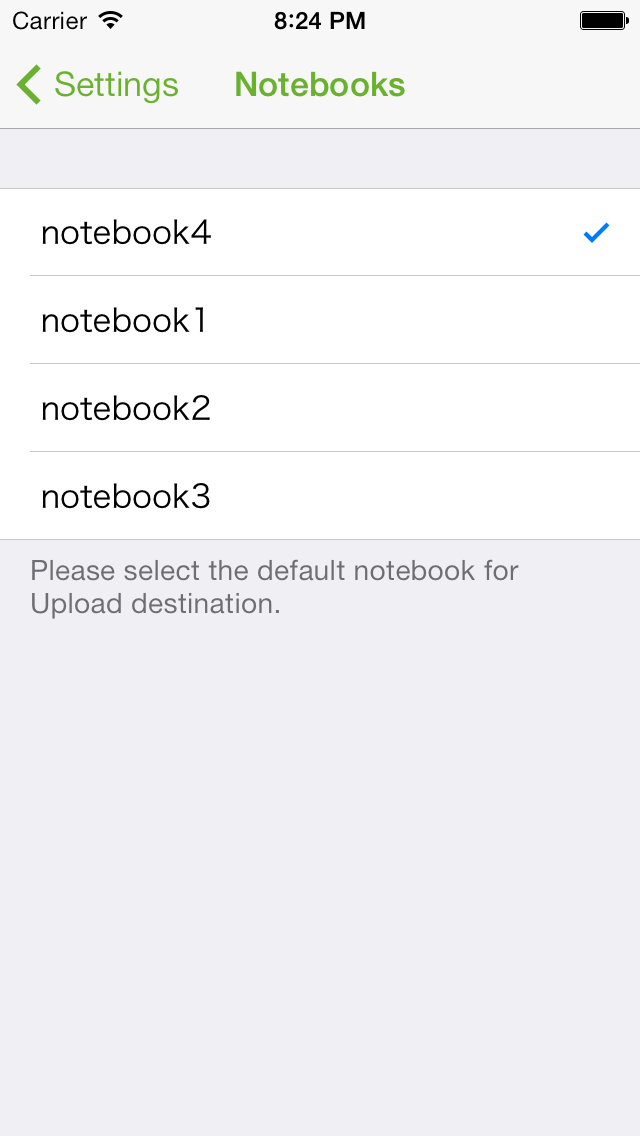
Clear title by swipe
If you want to link the title to swipe operation of the note, please be switch ON.
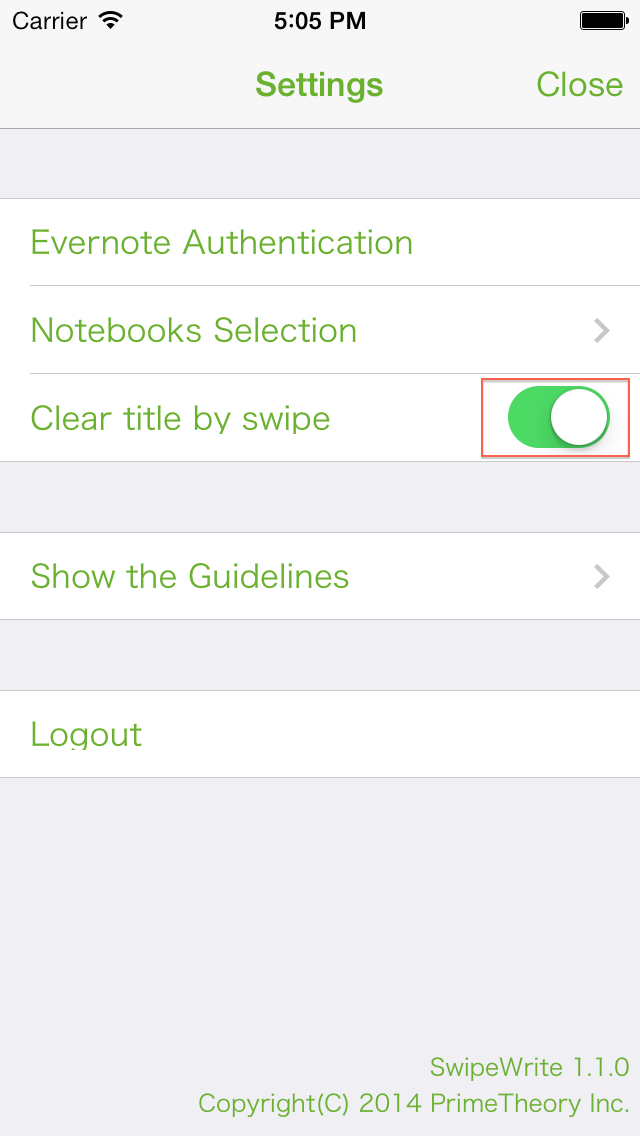
Logout
To Deauthorize of Evernote®, can be set in the following way.
First, open the setting screen by swiping down the right edge of the note area of the screen below.
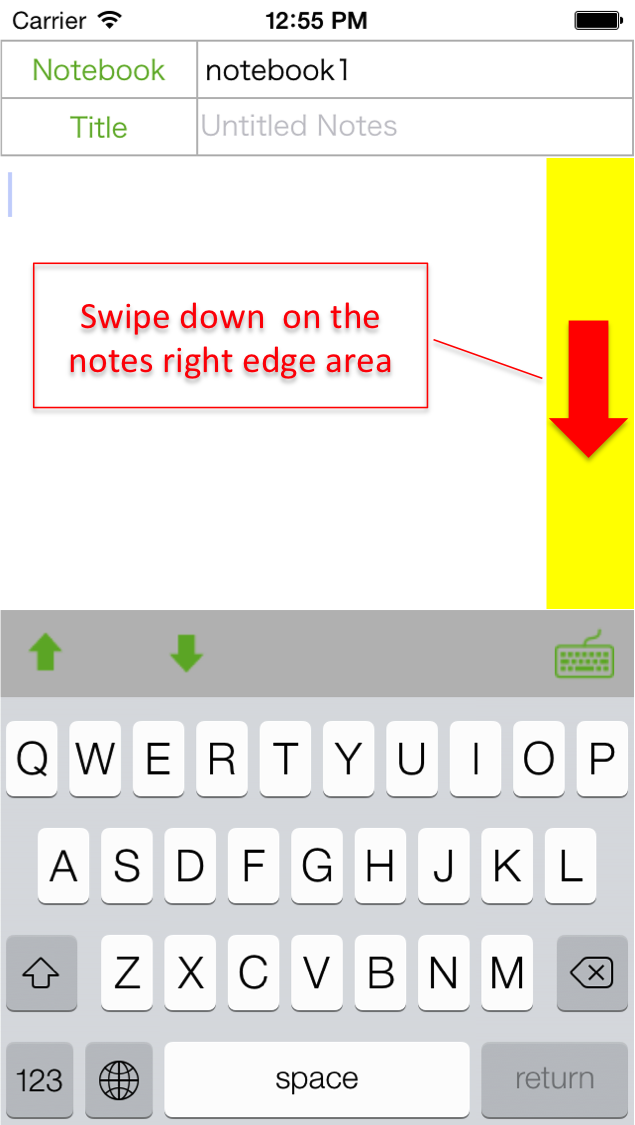
Of the setting screen I "Logout" tap.
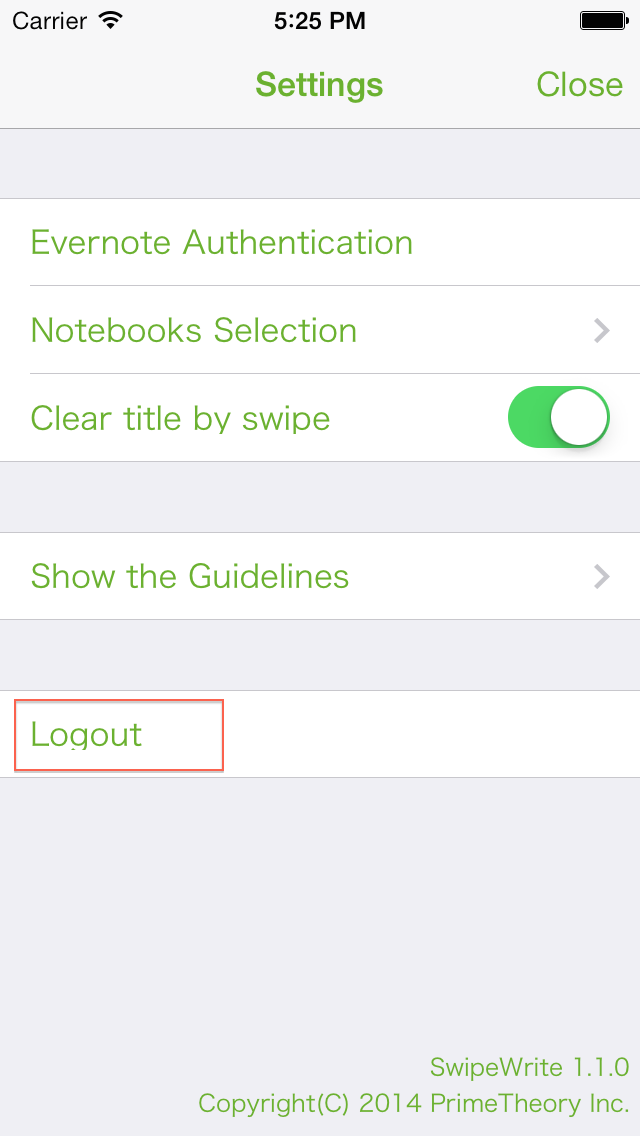
tap "Logout".
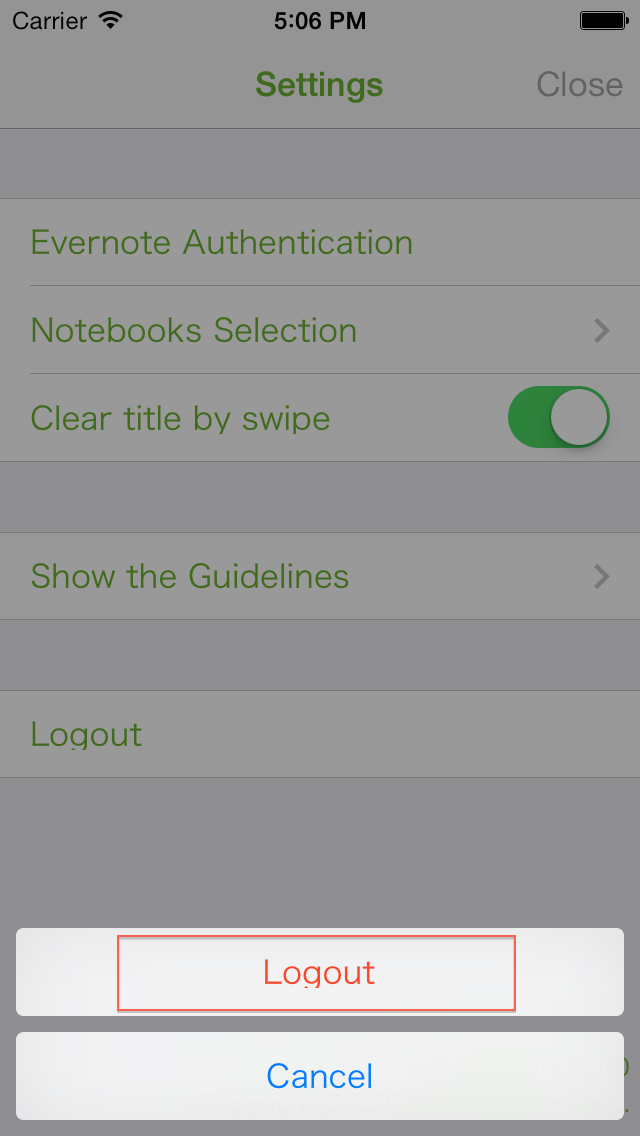
It should be noted that, even if you want to switch to another account from the account being authenticated, and then logout this operation once, please go to account authentication.