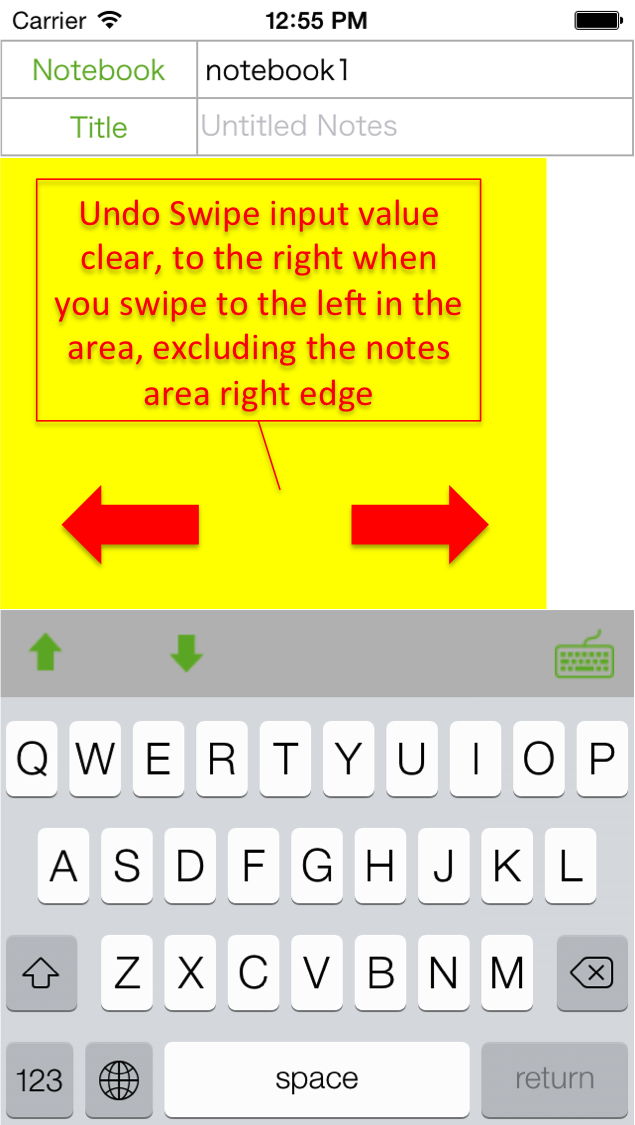Creating a note
JapaneseCreating a note and enter the text in the following locations.
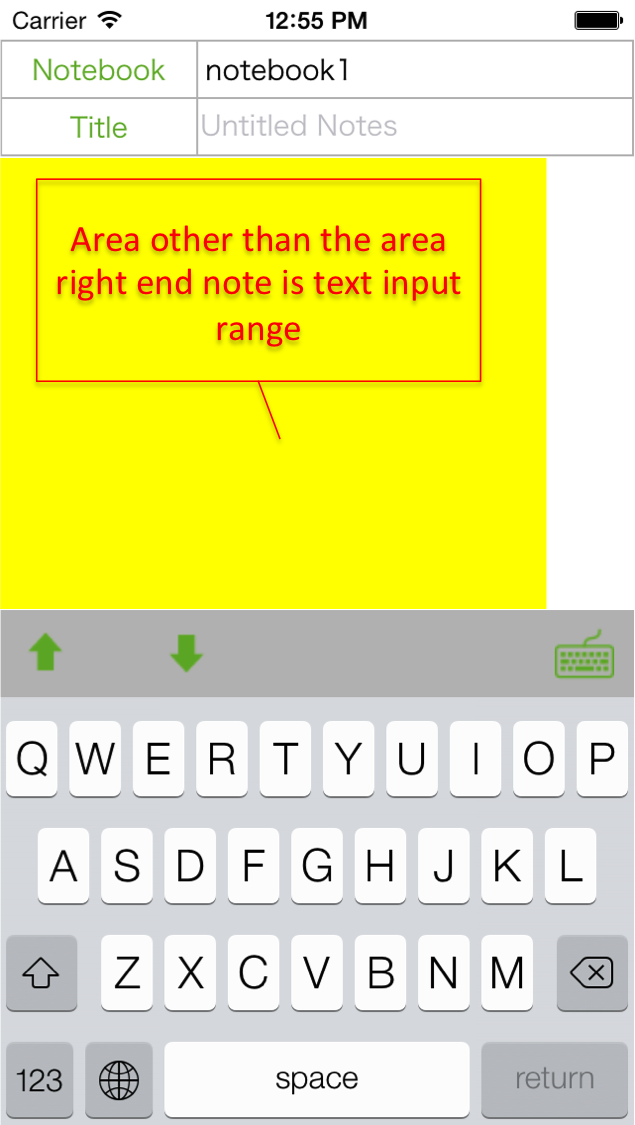
Notebook can be selected by tapping the top of the "Notebook".
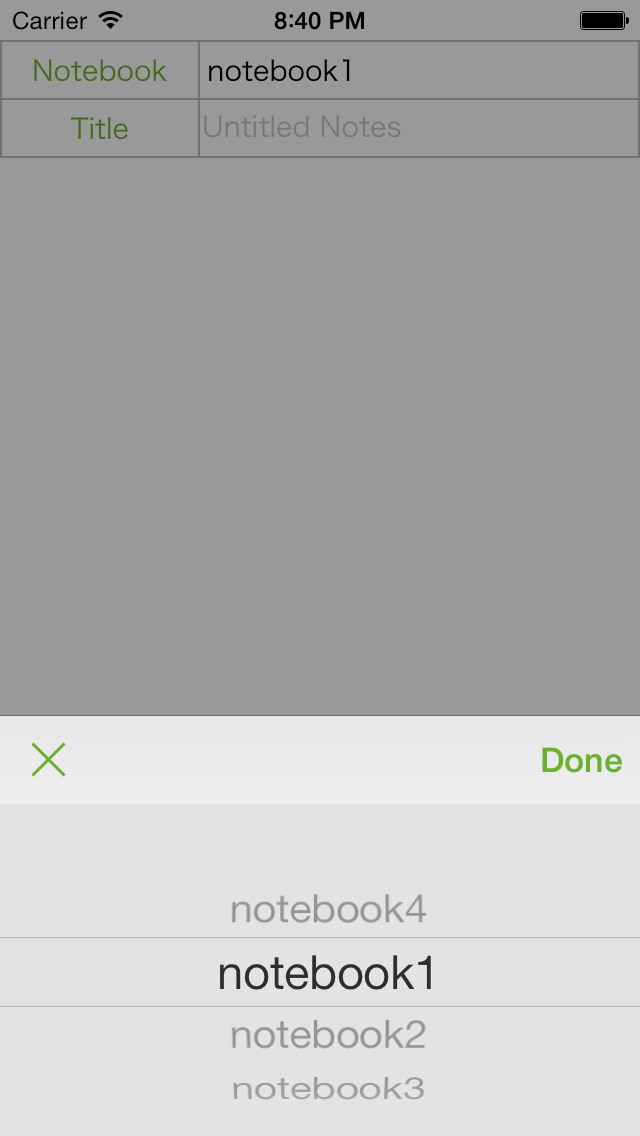
Title can be entered by tapping the top of the note to "Title". It should be noted, are displayed by default "Untitled Notes" will be applied if the title has not been input.
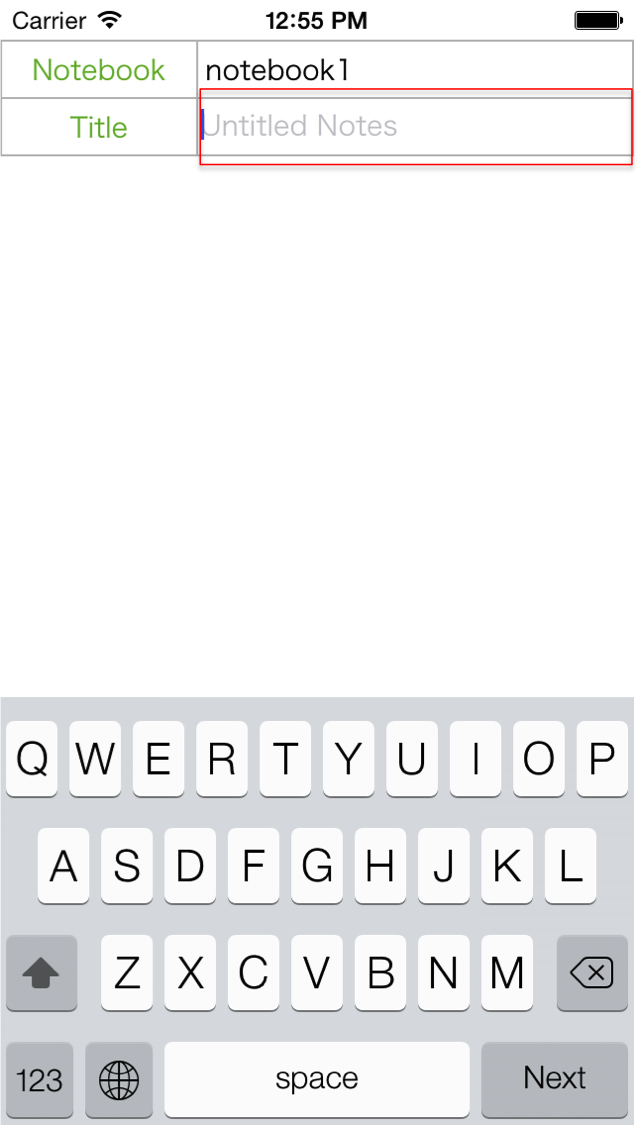
If you swipe to the left in a place other than the right edge of the text area, text already entered will be cleared. You can swipe to the right If you want to undo what was once clear ( If you exit the application, it will be maintained as long as you do not clear then ).