Synchronization of Notes
JapaneseThe synchronization of notes is done by swiping up the right edge of the note area of the screen below.
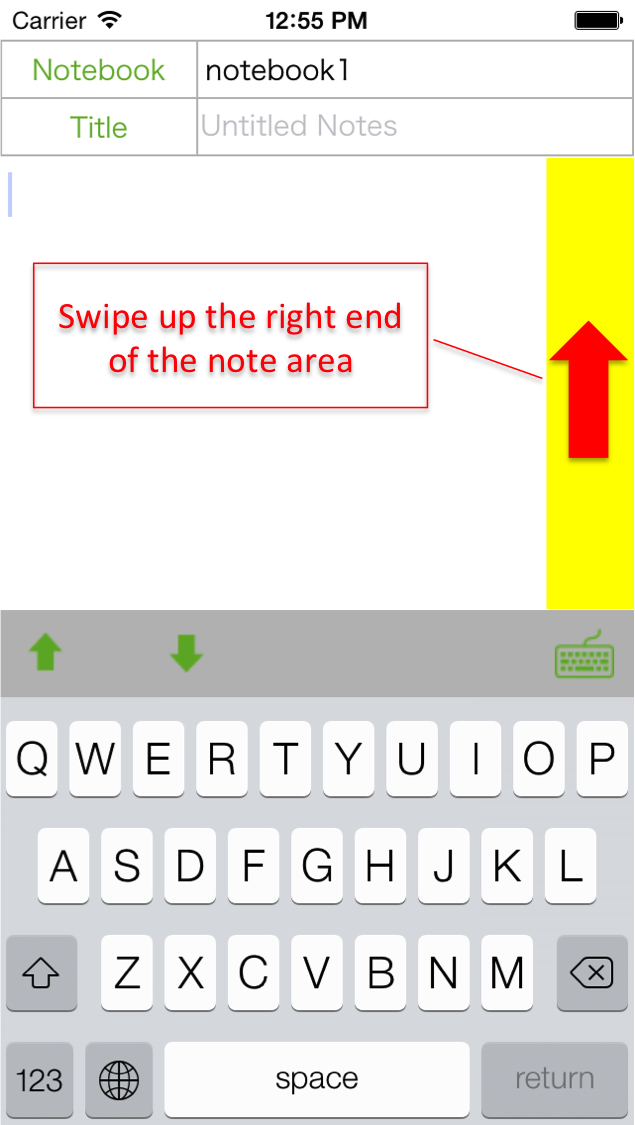
You can not edit the notes you to synchronize, and stored in the cloud storage. Even after the synchronization again without editing post-synchronization, even if the synchronization again second with editing, it is treated as different notes.